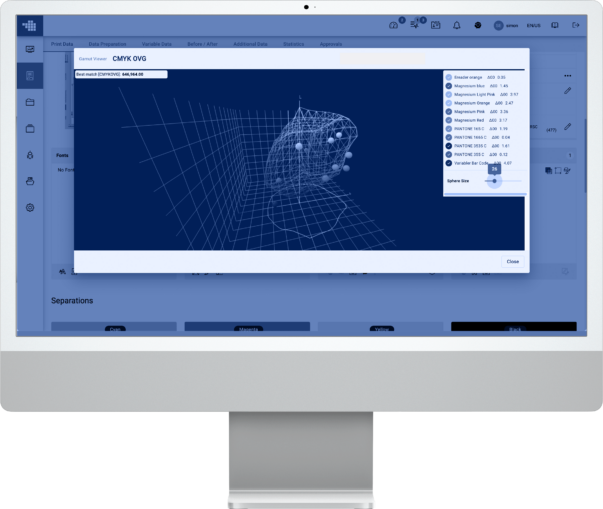Check-in profile.
Check yourself before you wreck yourself:
With over 50 Checks and 40 Fixups, files can be checked and corrected even during the upload phase. Set up your own Check-in profiles to create files according to the respective requirements and receive initial information.
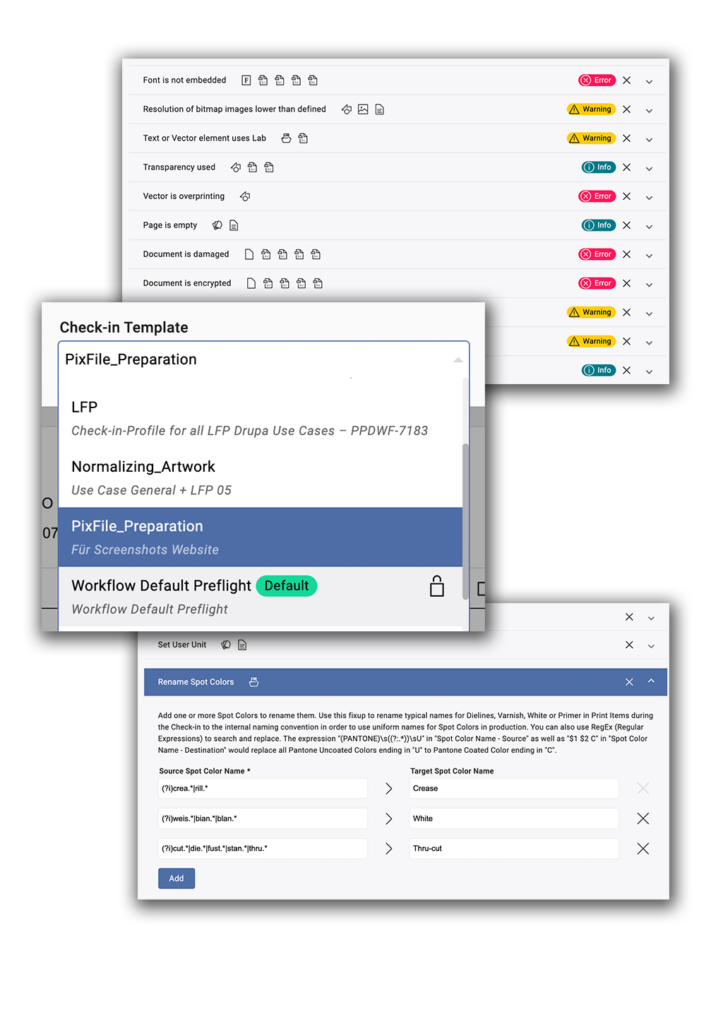
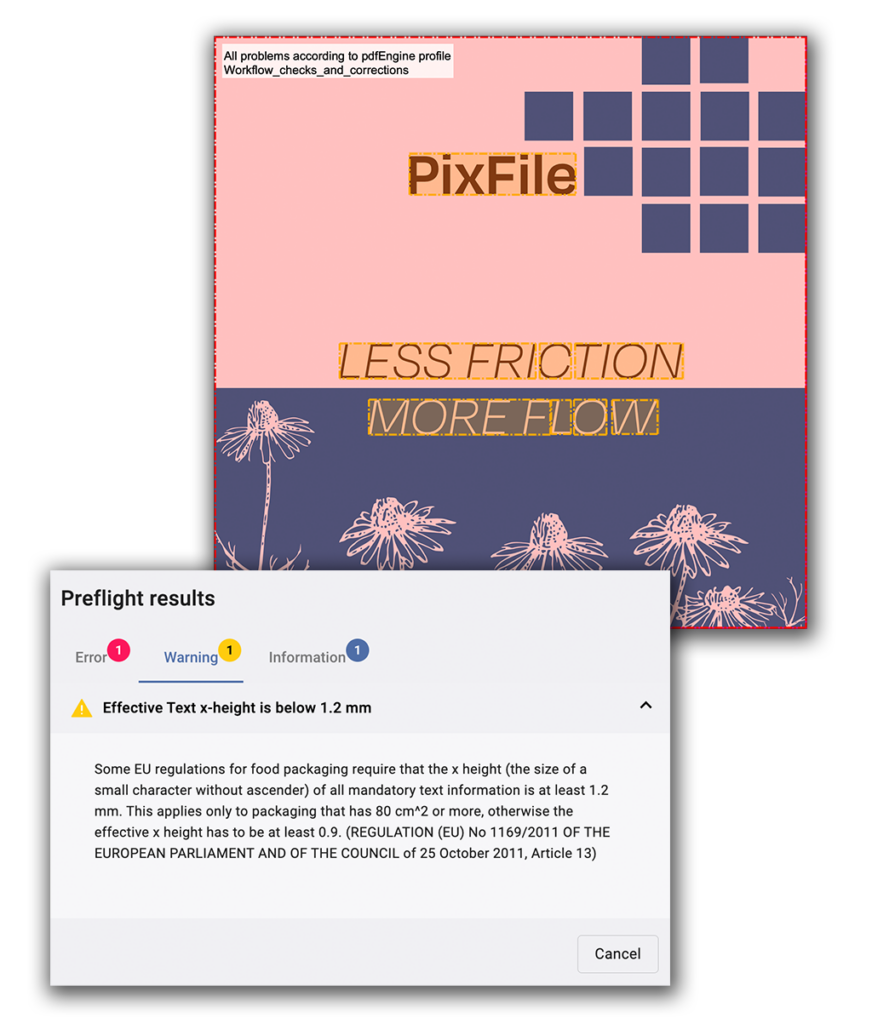
Preflight.
One click, all Information: Information, Warnings and Errors? All the information that you have previously defined in the Check-in profile is easily available in the Preflight Report and thus displayed in full again.
Using Fixups.
Get crafty: With over 100 ready-to-use Fixups, there are plenty of Options available to normalize the print files and make them ready for printing. In addition to creating Dielines, Bleed, renaming Spot Colors, an easy Step & Repeat or Tiling is also available.
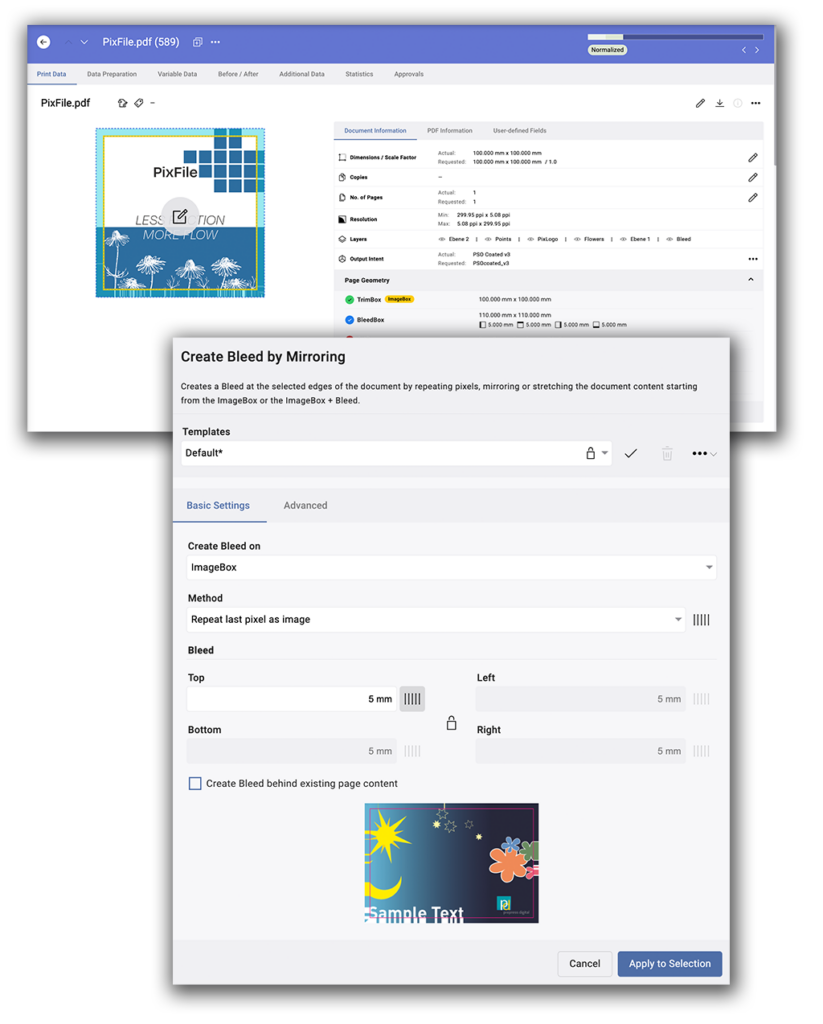
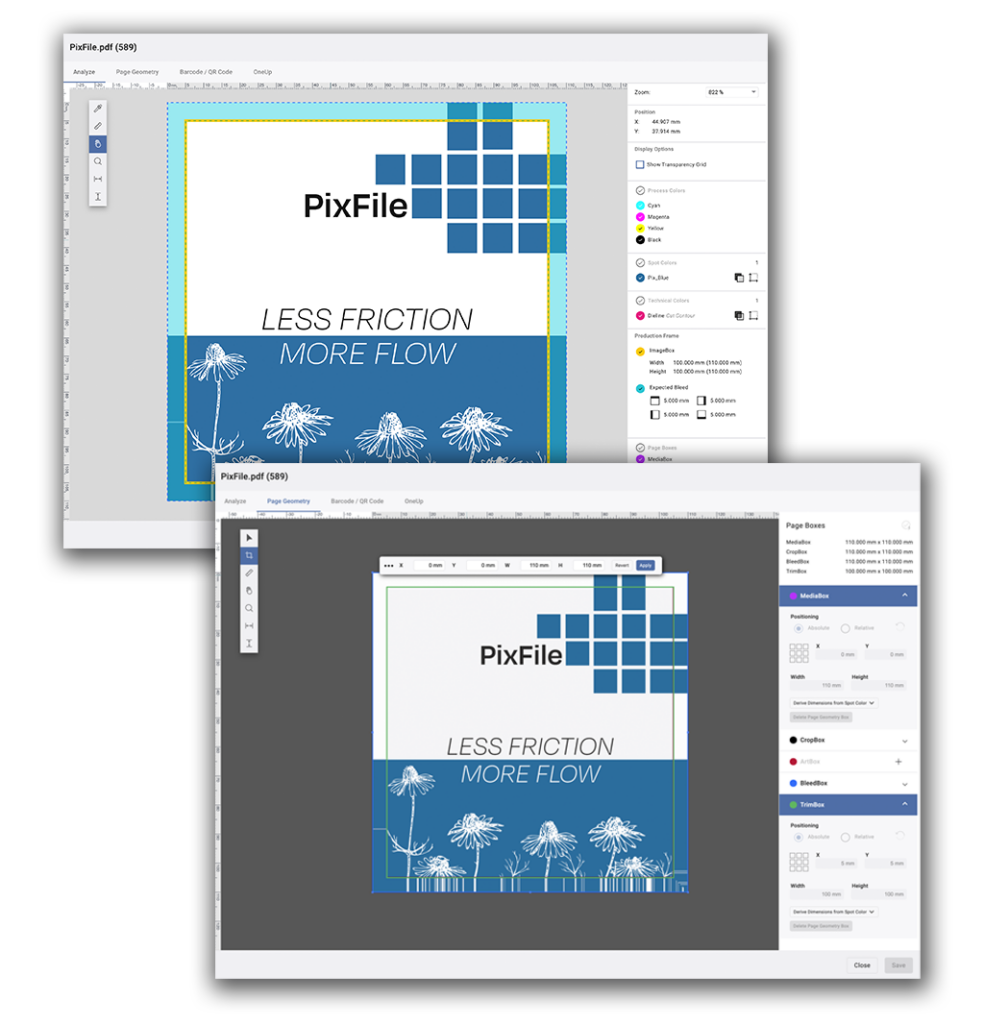
Print Item Editor.
Edit Print Items with the Print Item Editor as you want: an intuitive Interface encourages you to visualize Changes, analyze, and fine-tune your Print Items seamlessly. In addition to that you can also offset and adjust Page Boxes. By setting the size of, or using relative offset based off another Box, dealing with Page Boxes becomes a breeze.
Hit the ground running.
Experience the full potential of our PDF editing Software with no commitment.
Whether you’re ready to dive in now or prefer a guided tour, we’ve got you covered.